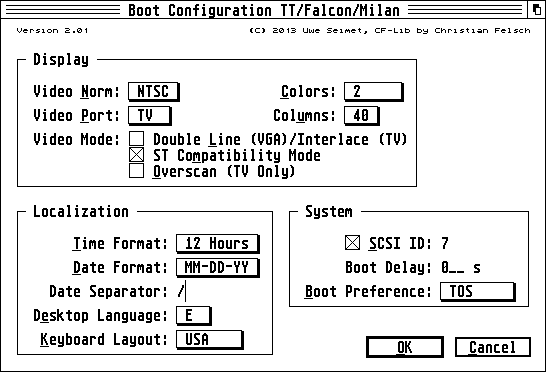Page 1 of 1
Falcon localization settings, where?
Posted: Thu Jun 10, 2021 4:29 am
by jacolover
Hi all, looking to change localization for my Falcon from German to US. I have TOS 4.01. I have been told that all language settings are contained in the TOS rom for the Falcon, and that all I need is to set the localization by ?what? Some said a CPX module but don't see any in my setup, I don't see any way to change my localization on this Falcon. Please help! Thanks!
Re: Falcon localization settings, where?
Posted: Thu Jun 10, 2021 5:08 am
by sety
You can use an nvram tool like bootconf. Some control panels may also work.
Re: Falcon localization settings, where?
Posted: Thu Jun 10, 2021 8:22 am
by exxos
Think you need the language disk to change settings.
Re: Falcon localization settings, where?
Posted: Thu Jun 10, 2021 4:26 pm
by jacolover
Thanks guys, I will give that a try!
Re: Falcon localization settings, where?
Posted: Fri Jun 11, 2021 12:50 am
by jacolover
OK, found the language disk and there is indeed a config file that I can use to set the language and keyboard, only problem is that when I reboot to get the settings I lose the hard drive boot sequence and have no access to the hard drive, can't even use "install devices" to get back the hard drive. A bit perplexed with this one, thanks.
Re: Falcon localization settings, where?
Posted: Fri Jun 11, 2021 2:25 am
by exxos
Can't remember if its got Atari's hard drive driver on it ? Are you rebooting with the floppy inserted still after changing settings ?
Re: Falcon localization settings, where?
Posted: Fri Jun 11, 2021 8:48 am
by frank.lukas
Re: Falcon localization settings, where?
Posted: Fri Jun 11, 2021 9:48 am
by Badwolf
If your NVRAM's dead and you have to set this each time you boot, perhaps have a look at FalcDate. Stick it in your auto-folder, it sets the NVRAM from a config file.
It's not its primary task (which is to set the date/time), but it'll do this too.
BW
https://github.com/dh219/falcdate/releases